Whether you are an explicitly avid gamer or not, you will undoubtedly agree with the conventional notion that antivirus software impacts a PC / laptop’s performance. This, in turn, slows down gaming.
All the gamers across the globe share some sort of a complicated relationship with the antivirus software. Most of them try to steer clear of installing antivirus software in their laptops / PCs because they believe that the software will slow their system down, affecting their gaming sessions.
Is it true that antivirus software slows down the system?
While the age-old notion that antiviruses slow down the system by fifty percent may not hold true, one cannot deny that antivirus does not affect the system’s overall speed. It slows down your gaming to some extent.
Computer games are incredibly resource-heavy activities. The games loaded in the system consume ample resources and memory in the system, leaving minimal room for the performance of other activities in the background.
The nature and the intensity of gaming sessions nowadays are such that the gamers desire a lag-free experience relentlessly. Again, the high-intensity games popular nowadays usually have multiplayer modes. So, the gamers look forward to having a stable and high-speed internet connection with extremely low latency to play them at full potential.
The desire to have a hassle-free gaming experience tempts the gamers to turn their antivirus software off before the commencement of their resource-intensive games. However, one must refrain from doing so because it can make the system vulnerable to cybersecurity attacks. Most of these games are played online and require a high-speed internet connection puts the gamers in a precarious spot.
It is advisable to keep the antivirus on at all times instead of being reluctant to do so because diagnosing the problem is feasible. Small changes can be done to resolve the system’s speed issues.
If you believe that the antivirus you’re using may be the sole culprit of the slowdown, consider reading ahead.
Why does antivirus software slow things down?

All the applications use processing power to a certain degree. With antivirus software, CPU utilization can be constant due to the programs performing ongoing, automatic scans. These can occur during the scheduled time intervals when you download a new file from the browser or whenever any new app is installed.
Whenever a scan occurs, the antivirus installed software has to collate the concerned network drive with a vast inventory of known malware behaviors and signatures. Understandably, these thorough and extensive checks require power to function.
The records of malware-types have grown substantially, and the databases used by the antivirus software programs have become immense. Fortunately, the security companies recognized the issue and developed premium antivirus software that works online. The perk that this advanced version has over the previous one is that it uses the provider’s server rather than the customer’s server to power the processes.
If your device is slow to the extent that it has become unusable, it is not the fault of your antivirus solely. It is better to ensure that there does not exist another reason before you take a step to change your security suite.
What can you possibly do to keep your system from slowing down while gaming?
Scanning while gaming
Scanning is an immensely resource-intensive activity. If by any chance, your antivirus software begins performing a full-system, deep scan just when you power up your most lovable game that comes with high frame rates, there is a possibility that it is definitely going to affect your gaming experience.
Robust antivirus suites like Kaspersky, Bitdefender, etc., offer you differential scanning options. You can scan on demand, schedule your regular scanning, or even choose to check only specific files and folders to have a minimal impact on your current task (in this case, your game).
Updating while gaming
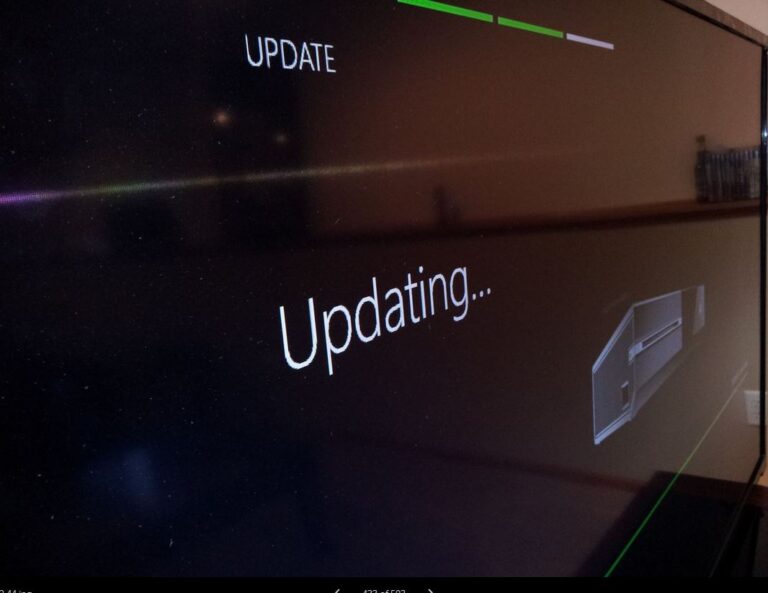
When playing high-intensity games with multiple players, low latency is a concerning issue and a significant drawback in the gaming experience. It is advisable to check whether your antivirus software is upgrading its definitions in the background before you start playing.
Even if you have a stable, high-speed internet connection, your gaming experience is going to be hampered because these definitions (antivirus software updates) can consume a great deal of your bandwidth due to their typically large file size.
To prevent a bad gaming experience, it is better to take control of your existing antivirus software’s updates schedule and set timings according to your convenience.
Choose to run a daily scan and an update during morning hours, or most preferably during night hours.
Invest in robust antivirus software
Naturally, a free antivirus solution will seem like a cost-effective option than premium ones, but they can come with specific products that may lower system performance.
Customization options are limited, which implies that you will not have the opportunity to fix an update and scan schedule as per your convenience.
It could have an impact on your gaming performance. It is better to balance your gaming performance with premium protection by considering superior antivirus options like Kaspersky, Bitdefender, etc.
Antivirus software that requires minimal system resources enables you to unlatch your PC / laptop’s full potential and leave you with an unparalleled gaming experience.
Endnotes
Choosing antivirus software that comes loaded with powerful features such as cloud processing instead of using computer resources for virus scan, behavior-based detection system instead of signature-based to detect malware, and low RAM usage to boost the performance and speed of the system.
Fortunately, numerous options of premium antivirus software exist, so there remains no shortage of options for choosing the best for your system.
With a bit of proper and thorough investigation, you will surely be able to find out a straightforward and sleek option that causes restricted slowdown to your system and enhances your overall gaming experience.
