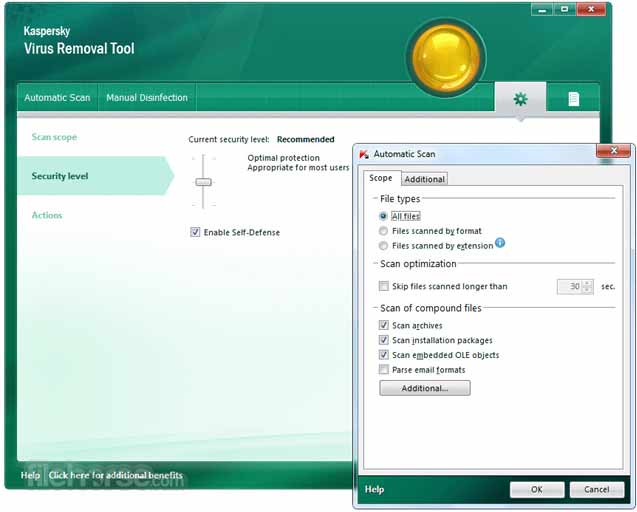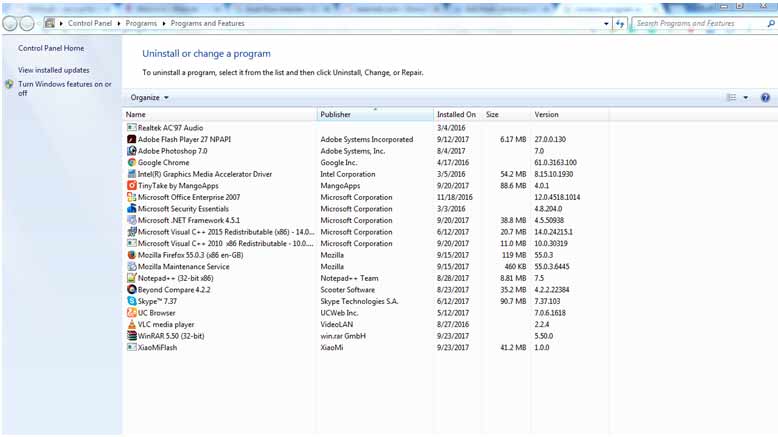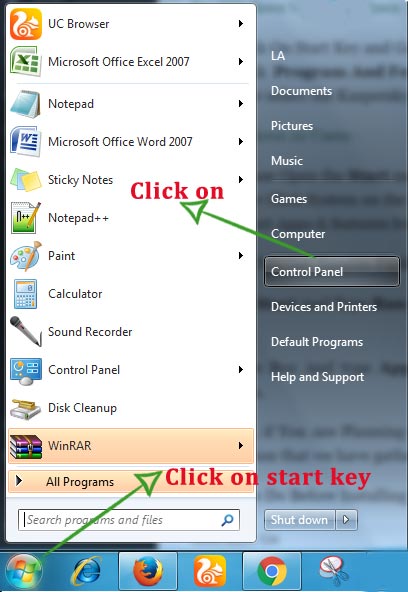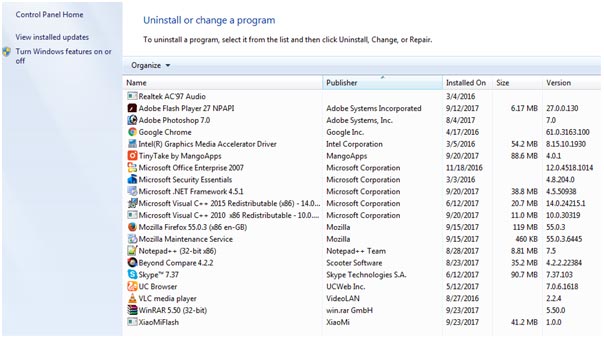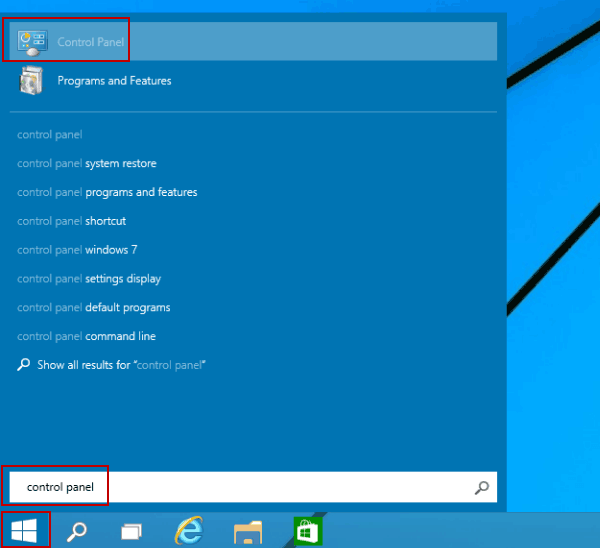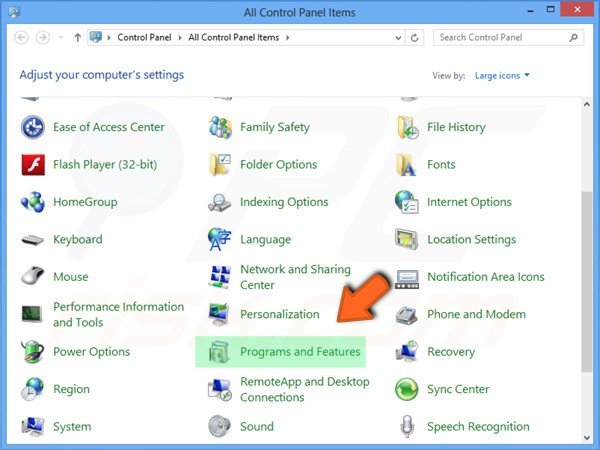Hello, Everyone,
Let us Assume You Are Not Happy Or Having Trouble Using Kaspersky And You want to Just Kick Out of your System For Now Or May Be You just Need to Uninstall and install the Kaspersky Or Troubleshoot It.
Uninstall and remove Kaspersky antivirus –
Whatever the reason, Today We Will Explain How To Remove Kaspersky Antivirus Security. Friends We at AntivirusDaddy Understand that Sometimes It’s Hard to Get Rid Of Kaspersky Or Any Other Antivirus.
So we What We Do Now?
Good News is that we have come Up with Coolest Guide Ever To Help You Completely Uninstall And Get Rid Of Kaspersky Antivirus.
We did Our Research And came to Understand that It’s Very Important To Remove Every Leftover File While Uninstalling the software Especially When it Comes to Antivirus.
Let’s Get Started And Help You Uninstall Kaspersky antivirus.
Kaspersky Remover Tool –
Use This Tool Called “kavremover” to Uninstall And Remove Kaspersky Antivirus However We Find it Extremely Hard to Find And Download the Tool From Kaspersky Official Website. There Are many websites that Claim to have the Remover Tool But We Would Not Recommend them.
Humble Request To Kaspersky – Dear Kaspersky We Would Request to Upload The Remover Tool
And Give the Clear Link to Download The Antivirus Remover Tool. No Antivirus Manufacturer Can Hold
Customer Hostage Just in Case You Guys Is Not Aware of this.
Here Are Few Tested Things That You Can Use to Uninstall Any Software.
Download Revo Uninstaller Tool And Uninstall This Kaspersky
You Can also Download Advanced Uninstaller Or IObit Uninstaller. You Can Download The Free Version of these Given Softwares
And Uninstall Any Third Party Software Installed to Your Computer.
You Can Also Use the default Feature Of Windows To Remove Kaspersky Antivirus.
Get Rid Of Kaspersky Using Program And Features –
- Click On Start Key and Go to Control Panel.
- Click Program And Features And You May See a list of Program Installed.
- Now select the Kaspersky Antivirus And Right Click On It And Remove The Program.
For Windows 10 Users –
- Please Open the Start menu And Click Settings.
- Now Click System on the Settings menu.
- Select Apps & features from the left panel Select Kaspersky And Click uninstall.
If Any of You Get Trouble Finding List of Program to use this Command to Get there In Instant.
Click On Start And Type Run Or Press The Windows Key+R And You will Run Box At The Left Hand Side.
Clear The Box And type Appwiz.Cpl And Press Enter Now You Should see the List of Installed Programs.
However, if You Are Planning to Install Any other Antivirus Software we recommend you Read all this Information that we have gathered.
Things To Do Before Installing Any Antivirus Security
I Hope This May Help You Uninstall Kaspersky Antivirus. We Are Bit of Disappointed the Hypocrisy By Kaspersky And Soon will Come up the With Kaspersky review And Let People Know More About There Tactics And Features.
Read More Kaspersky Antivirus Reviews, Performance, Cost And Service
We thank You For reading at AntivirusDaddy.com 🙂
😉 Please Comment Down They’re And Let us Know if You Need Any help Removing Any Antivirus Product.
Good Luck.